WELCOME TO ADELAIDE NORTH SPECIAL SCHOOL OSHC
YMCA Adelaide North OSHC provides Vacation Care (school holiday care) for children aged 5 to 17 years with intellectual disabilities. We offer a wide range of supervised, fun-filled activities on site as well as excursions and incursions between 8am and 6pm during school holidays.

YMCA Adelaide North Special School OSHC has achieved an overall rating of Exceeding in the National Quality Standards.
Where to find us
You can find us in the school GYM.
Service Philosophy
At YMCA Adelaide North Special School, we strive to provide high-quality care for all children and youth in our care, while meeting and respecting their diverse and individualised needs and preferences.
We aim to establish strong communication with all of our stakeholders including but not limited to families, carers, and our various school communities, thereby cultivating a respectful atmosphere that fosters children's independence and life skills.
Strong partnerships with families, carers, and communities support shared responsibility for children’s learning, development and well-being as outlined in the Code of Ethics.
We provide a stimulating, achievable, and educational program tailored to the ever-developing needs of each child. Local and wider community excursions support building their independence and promoting positive learning opportunities. Sustainability is embedded within our practice to encourage learning and caring for the world around us.
"Ability is nothing without opportunity" (Napoleon).
What to Expect at YMCA OSHC
As a community-based not-for-profit, the Y is recognised as a leading provider of OSHC services in South Australia, well known for:
We seek high quality, experienced and passionate Educators which actively contribute to the quality of OSHC programming and an enjoyable experience for students. Lead by the OSHC Director, Educators provide an environment that will challenge, stimulate and support each child on an individual level.
Bookings can be completed online, on the App or over the phone. In addition to utilising the latest technology to manage bookings, our friendly Customer Support Team is available over the phone Monday through Friday, 9am-5pm.
YMCA OSHC has the right mix of physical activity, intellectual stimulation and rest keeping children wanting to come back. We also pride ourselves in delivering the best Vacation Care program in South Australia.
We source our food from within the local community using markets and other local food co-ops if available within the area. Healthy and nutritious breakfasts, snack and afternoon tea are always available for students.
Service Enrolment
Before your child can be booked into, or attend, any Vacation Care sessions they must be enrolled into the ANSS OSHC service.
Service enrollment is only needed once; there is no need to repeat a service enrolment for subsequent terms/years.
Please contact oshc@ymcasa.org.au or 08 8200 2516 for an enrolment form.
Vacation Care
Our Vacation Care programs encourage children to be involved in a variety of fun and exciting activities, including art, craft, cooking, sport, dance, and drama. Children also go on excursions to exciting destinations. All bookings will be open once the program is released, which is on Monday week six of every term.
We will be closed from Monday 21 December to Friday 1 January inclusive. We will re-open on Monday 4 January 2027.
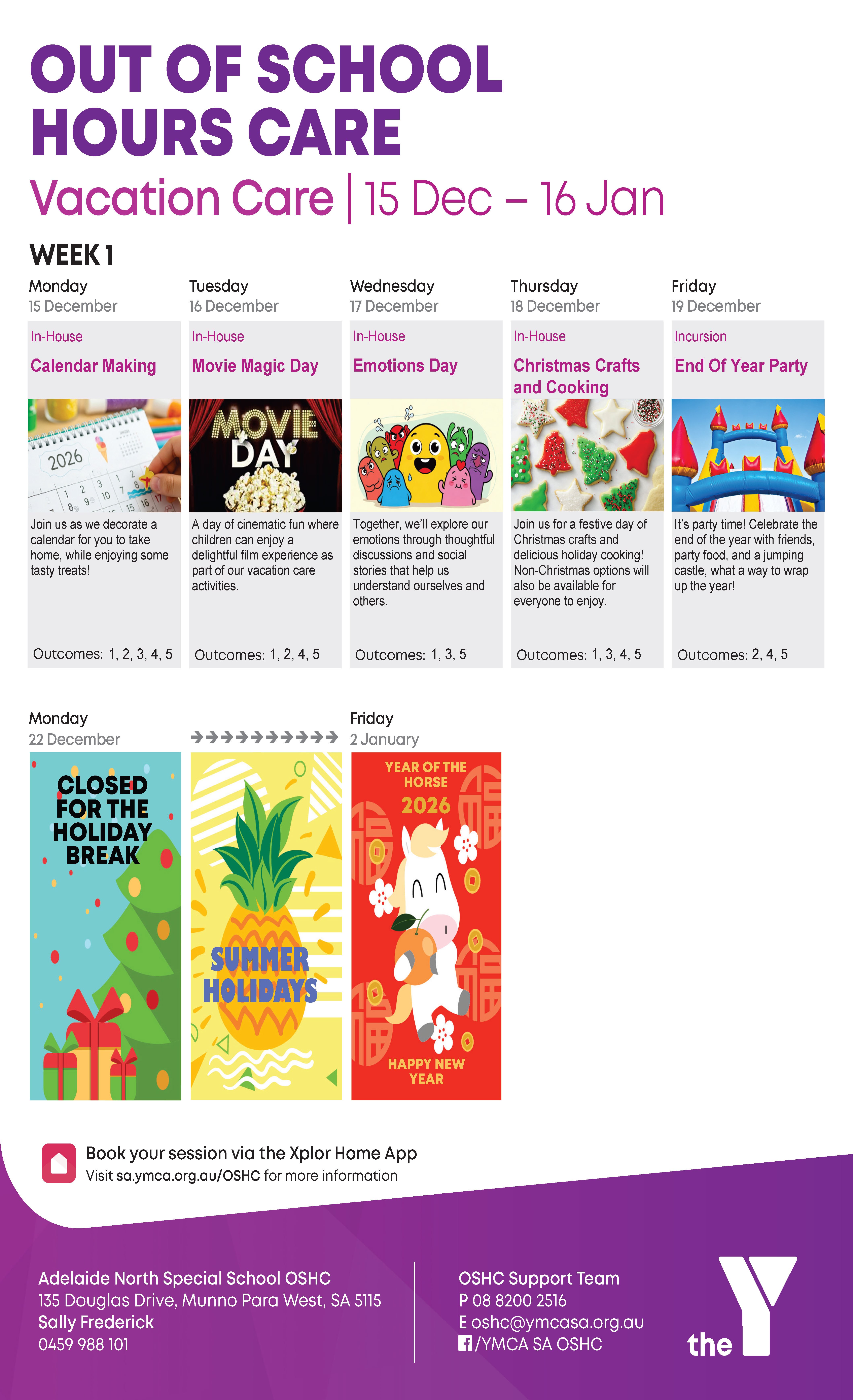
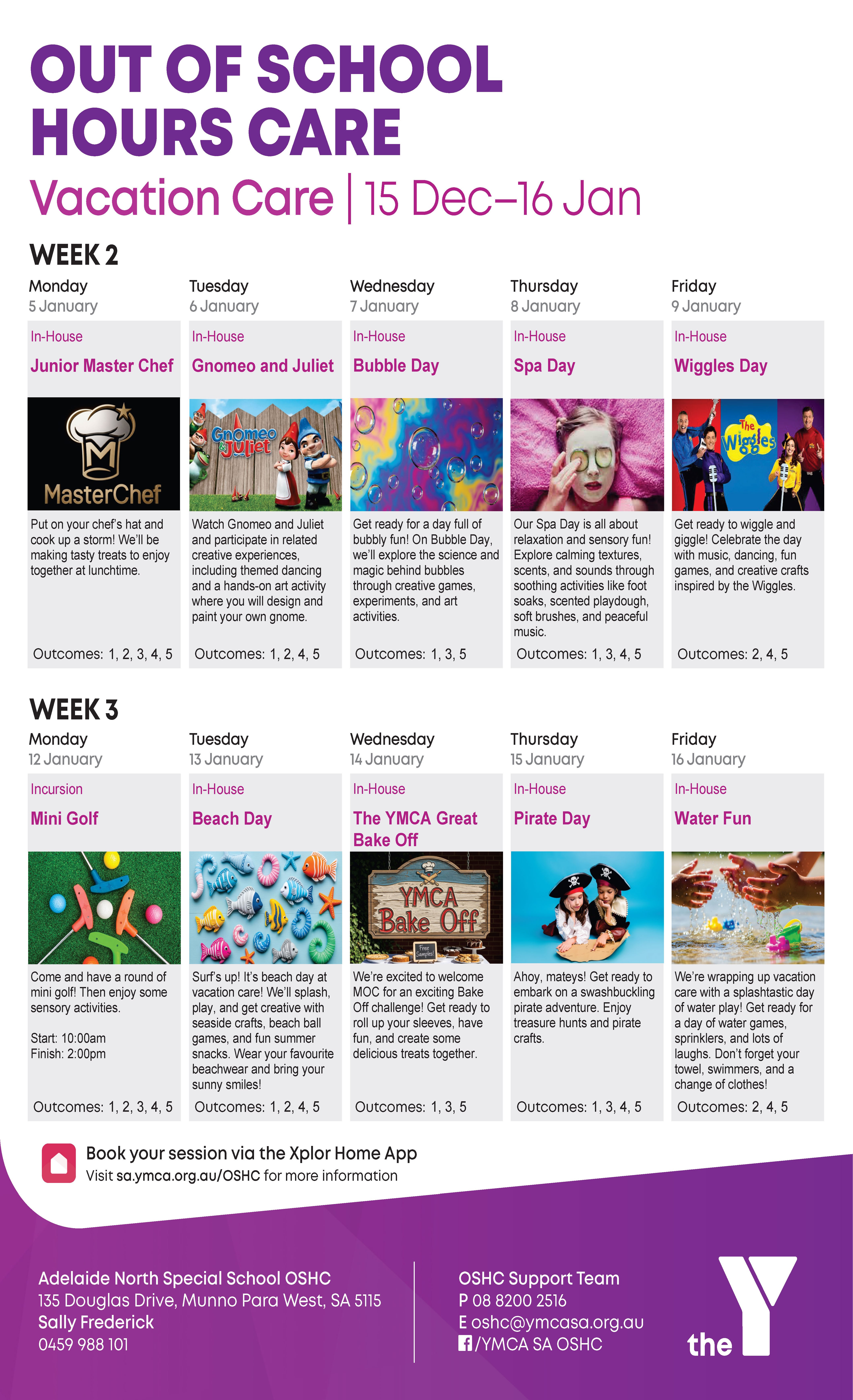

Fees
YMCA South Australia in partnership with the School Council sets the daily fee on an annual basis.
Our fees are broken into two components: the session fee, and an Additional Support Fee.
If eligible, families can use their Childcare Subsidy (CCS) towards their OSHC session fees. The session fee is payable by families only and NDIS cannot be used.
The Additional Support Fee can be claimed under NDIS. If you have a Plan Manager, you can provide us with their details, and we will send your account directly to them. Please ensure that you have sufficient funds in your plan. When reviewing your plan, please refer to the funding for holiday programs to foster accessing the community, social and civic engagement.
Families can also choose not to use NDIS and pay for the Additional Support Fee themselves.
NDIS Client Fee Schedule
| Service | Fee |
|---|---|
| Vacation Care (In-House) | $70 |
| Additional Support Fees (NDIS) | |
| 1:1 Ratio | $515 |
| 1:2 Ratio | $290 |
| 1:3 Ratio | $155 |
| Additional Hour | $40 |
| Service | Fee |
|---|---|
| Vacation Care (Excursion) | $90 |
| Additional Support Fees (NDIS) | |
| 1:1 Ratio | $515 |
| 1:2 Ratio | $410 |
| 1:3 Ratio | $275 |
CCS / Full Fee Paying Schedule
| Service | Fee |
|---|---|
| Vacation Care (In-House) | |
| 1:1 Ratio | $585 |
| 1:2 Ratio | $360 |
| 1:3 Ratio | $225 |
| Additional Hour | $40 |
| Vacation Care (Excursions) | |
| 1:1 Ratio | $605 |
| 1:2 Ratio | $500 |
| 1:3 Ratio | $365 |
Cancellation received up to 2 weeks prior to the first day of the school holidays (start of the Vacation Care program) receive a full refund. Cancellations received within 2 weeks of the school holidays (start of the Vacation Care program) are charged full fee.

